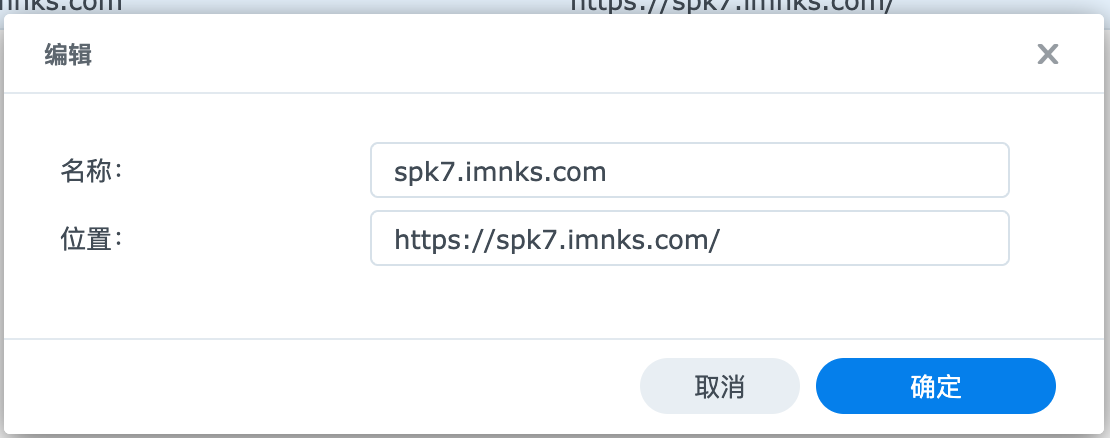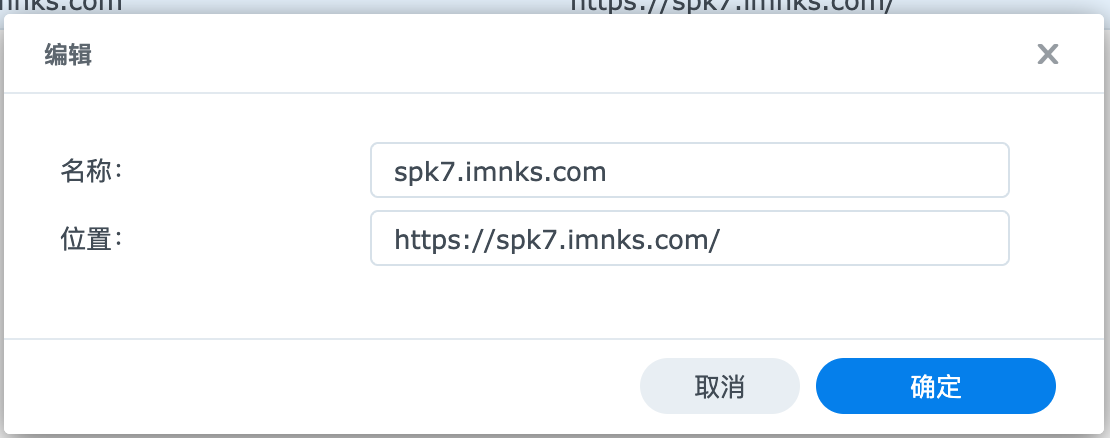1
2
3
4
5
6
7
8
9
10
11
12
13
14
15
16
17
18
19
20
21
22
23
24
25
26
27
28
29
30
31
32
33
34
35
36
37
38
39
40
41
42
43
44
45
46
47
48
49
50
51
52
53
54
55
56
57
58
59
60
61
62
63
64
65
66
67
68
69
70
71
72
73
74
75
76
77
78
79
80
81
82
83
84
85
86
87
88
89
90
91
92
93
94
95
96
97
98
99
100
101
102
103
104
105
106
107
108
109
110
111
112
113
114
115
116
117
118
119
120
121
122
123
124
125
126
127
128
129
130
131
132
133
134
135
136
137
138
139
|
import os
import sys
import subprocess
import argparse
from pathlib import Path
FFPROBE_PATH = '/var/packages/ffmpeg/target/bin/ffprobe'
SUPPORTED_FORMATS = {
'.mp4', '.avi', '.wmv', '.mkv', '.flv',
'.mov', '.rmvb', '.amv', '.m1v', '.m2ts',
'.m2v', '.m4v', '.swf', '.ts'
}
def setup_arguments():
"""初始化命令行参数解析器"""
parser = argparse.ArgumentParser(
description='为Synology Photos生成视频缩略图'
)
parser.add_argument(
"-o", "--overwrite",
action="store_true",
help="覆盖已存在的缩略图文件"
)
return parser.parse_args()
def get_video_duration(video_path):
"""使用ffprobe获取视频时长(秒)"""
cmd = [
FFPROBE_PATH,
'-loglevel', 'error',
'-show_entries', 'format=duration',
'-of', 'csv=p=0',
str(video_path)
]
try:
result = subprocess.run(
cmd,
check=True,
stdout=subprocess.PIPE,
stderr=subprocess.PIPE,
text=True
)
return float(result.stdout.strip())
except subprocess.CalledProcessError as e:
print(f"[错误] 无法获取视频时长 {video_path}: {e.stderr}")
return None
def generate_thumbnail(video_path, output_path, duration):
"""在视频中点生成缩略图"""
midpoint = duration / 2
cmd = [
'ffmpeg',
'-loglevel', 'warning',
'-ss', str(midpoint),
'-i', str(video_path),
'-y',
'-vframes', '1',
'-vf', 'scale=-1:480',
str(output_path)
]
try:
subprocess.run(cmd, check=True)
return True
except subprocess.CalledProcessError as e:
print(f"[错误] 生成缩略图失败: {e.stderr}")
return False
def process_video_file(video_path, args):
"""处理单个视频文件生成缩略图"""
video_dir = video_path.parent
thumb_dir = video_dir / '@eaDir' / video_path.name
try:
for fail_file in thumb_dir.glob('*.fail'):
fail_file.unlink()
thumb_dir.mkdir(parents=True, exist_ok=True)
thumb_m = thumb_dir / 'SYNOPHOTO_THUMB_M.jpg'
thumb_xl = thumb_dir / 'SYNOVIDEO_VIDEO_SCREENSHOT.jpg'
duration = get_video_duration(video_path)
if duration is None:
return False
if args.overwrite or not thumb_m.exists():
print(f'正在生成中等缩略图: {thumb_m}')
if not generate_thumbnail(video_path, thumb_m, duration):
return False
if args.overwrite or not thumb_xl.exists():
print(f'正在生成大尺寸缩略图: {thumb_xl}')
if not generate_thumbnail(video_path, thumb_xl, duration):
return False
return True
except Exception as e:
print(f"[错误] 处理 {video_path} 时出错: {str(e)}")
return False
finally:
if thumb_dir.exists() and not any(thumb_dir.iterdir()):
thumb_dir.rmdir()
def generate_all_thumbnails(args):
"""主函数:遍历目录生成所有缩略图"""
base_path = Path(__file__).parent.resolve()
processed_count = 0
success_count = 0
for item in base_path.rglob('*'):
if item.is_file() and item.suffix.lower() in SUPPORTED_FORMATS:
processed_count += 1
print(f"\n正在处理 [{processed_count}] {item}")
success = process_video_file(item, args)
if success:
success_count += 1
print(f"[成功] 已处理: {item}")
else:
print(f"[失败] 处理失败: {item}")
print(f"\n处理完成。总计: {processed_count} 个文件, 成功: {success_count} 个, 失败: {processed_count-success_count} 个")
if __name__ == '__main__':
print("=== Synology 视频缩略图生成工具 ===")
args = setup_arguments()
generate_all_thumbnails(args)
|